Scaling a SaaS company is exciting — but without the right RevOps foundation, HubSpot quickly turns from an asset into a liability.
Our firm has run dozens of HubSpot audits for Series A and Series B SaaS companies. No matter the industry, the same problems keep surfacing:
Unowned records: Tens of thousands of contacts and companies without an owner.
Messy workflows: Overlapping lead routing rules that contradict one another.
Broken reporting: GTM leaders relying on ad hoc spreadsheets instead of a real dashboard.
No accountability: Activities not logged to deals, making coaching and forecasting impossible.
These aren’t “nice to have” issues. They directly impact pipeline velocity, forecasting accuracy, and the ability of sales and marketing to scale efficiently.
The good news? These problems are fixable. And with a few well-designed HubSpot workflows and reporting strategies, you can transform your CRM into a RevOps engine.
In this post, we’ll share the best practices we recommend to every scaling SaaS company — with specific HubSpot workflow examples and actionable steps you can implement today.
Why Ownership Matters in HubSpot
At the heart of every RevOps strategy is a simple question: Who owns this record? Ownership in HubSpot isn’t just an administrative detail, it’s the backbone of your GTM process.
Without clear ownership:
- SDRs and AEs trip over one another prospecting into the same accounts.
- Leads slip through the cracks because “nobody owns” follow-up.
- ABM campaigns fall apart because target accounts don’t have clear accountability.
What a Healthy Ownership Model Looks Like
Company Owner is Primary
Every contact should inherit ownership from the company. That way, if a new contact from Acme Inc. fills out a demo form, they’re automatically assigned to the AE or SDR who already owns Acme Inc.Round-Robin New Companies
When a company doesn’t exist in HubSpot yet, it should be evenly distributed across your team. HubSpot’s built-in workflow action “Rotate record to owner” makes this simple.Redistribute Inactive Accounts
As you hire more reps, you’ll need to rebalance ownership. The easiest way? Reassign accounts that have had no activity (emails, calls, meetings) in the past 6 months. Keep active accounts with their original owner.
Pro Tip: Automate Ownership Hygiene: Create a daily workflow that identifies companies with “Owner is unknown.” Route them to a fallback owner (like the SDR Manager) until reassigned. That way, your database never slips back into chaos.
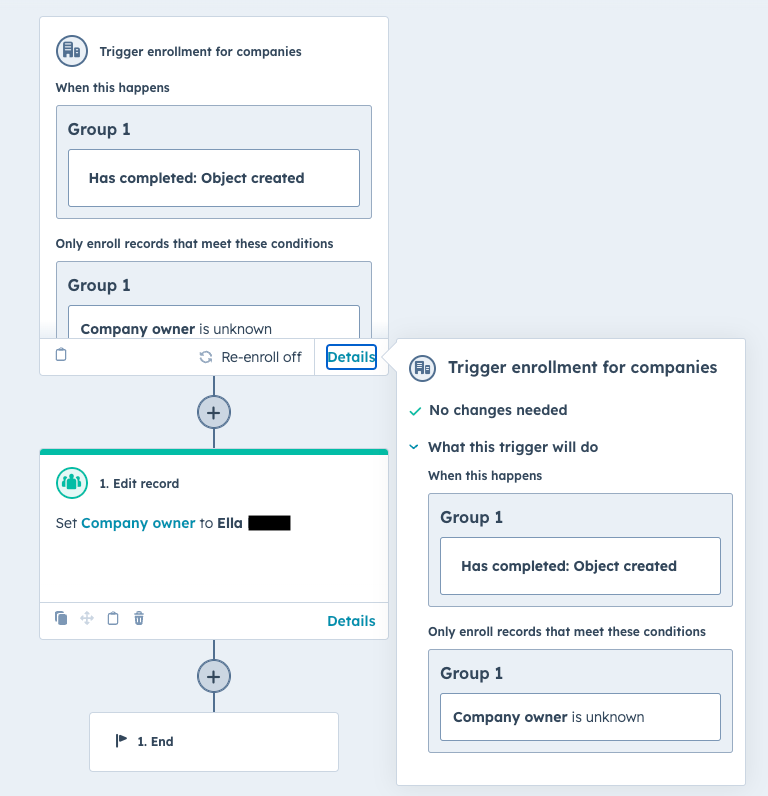
HubSpot Workflow Example: Inbound Demo → Contact + Company Owner
Here’s a practical example you can implement right now.
Problem: Most companies only assign Contact Owner when a demo request comes in. Company Owner is left blank, leading to messy reporting and ownership conflicts later.
Solution: Build a HubSpot workflow that assigns both.
Workflow Steps:
- Trigger: Contact submits “Book a Demo” form.
- If/Then Branch: Does the associated Company have an Owner?
- Yes: Set Contact Owner = Company Owner.
- No: Round-robin assign Company Owner among SDRs, then set Contact Owner = Company Owner.
- Action: Create a deal (if no existing deal). Associate both the contact and company to the deal automatically.
This ensures every inbound demo request is routed cleanly. No guessing, no missed follow-ups.
Standardizing Lifecycle Stages in HubSpot
Lifecycle stages are one of the most underutilized features in HubSpot. Done right, they provide crystal-clear visibility into funnel performance. Done wrong, they confuse everyone.
Common Problems I See:
Skipping straight from “Lead” to “Opportunity” after a demo is booked.
Hundreds of thousands of records marked as “Unknown lifecycle.”
Best Practices for Lifecycle Stages
Here’s the model I recommend for SaaS companies:
Subscriber: Passive interest (newsletter, content download).
Contact: Sales prospect.
Lead: Downloaded content, or engaged with demand gen campaign.
Marketing Qualified Lead (MQL): Raised hand (demo request, trial signup).
Sales Qualified Lead (SQL): Accepted by sales, booked a meeting.
Sales Qualified Opportunity (SQO): Post-discovery, confirmed fit/opportunity.
Customer: Closed-won.
Closed Lost: Closed-lost.
Churned: No longer a customer.
Workflow Tip
When a demo is booked, don’t automatically move them to “Sales Qualified Opportunity.” Instead:
First → move them to SQL.
After the discovery call confirms fit → move them to SQO.
This small tweak makes your funnel conversion reports far more accurate.
Forecasting and Exec-Ready Dashboards
Here’s the truth: Revenue leaders don’t care about 90% of the default HubSpot reports.
They care about three things:
Pipeline accuracy – Is this pipeline real?
Forecast confidence – Can I trust this number in board meetings?
Rep accountability – Who is progressing deals and who isn’t?
What to Include in an Exec-Ready Dashboard:
Pipeline by Stage (with snapshots): Show deals that moved in, moved out, or stalled in the last 30 days.
Forecast by Rep: Tie forecast category (Commit, Best Case, Long Shot) to weighted pipeline.
Conversion Funnel: Lead → MQL → SQL → SQO → Closed Won.
Closed Lost Reasons (structured): Dropdown, not free text, so you can run win-loss analysis.
Campaign ROI: Tie marketing spend to pipeline and revenue.
Forecasting Best Practices:
Use forecast categories consistently. Train reps to update them weekly.
Add a “Blocker” dropdown field on deals (e.g., Budget, Timing, Competitor). Use this to filter pipeline so revenue leader reviews focus only on winnable deals.
Create weekly snapshots of pipeline reports so you can track trends over time.
HubSpot Workflow Example: Closed Lost Reasons
Problem: Reps type free-text notes when closing a deal as “Lost.” That data is messy and useless.
Solution: Replace with a dropdown field.
Options Might Include:
Lost to Competitor
Budget / Pricing
No Decision / Timing
Lost to Status Quo
Feature Gap
Workflow Steps:
Trigger: Deal moved to Closed Lost.
Action: Require “Closed Lost Reason” dropdown to be filled.
Action: Send internal notification to manager with the selected reason.
This small change enables win/loss analysis that actually drives decisions.
